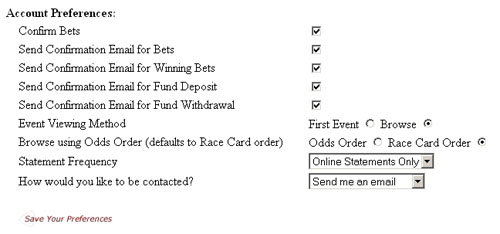NetBetty: Overview
Introduction
The web site is designed to give the user a friendly, interactive feel that is clear and consise.
This is acheived by the use of:
- Menu tabs across the top
- Event Types down the left hand side
- Once logged in, a quick selection list
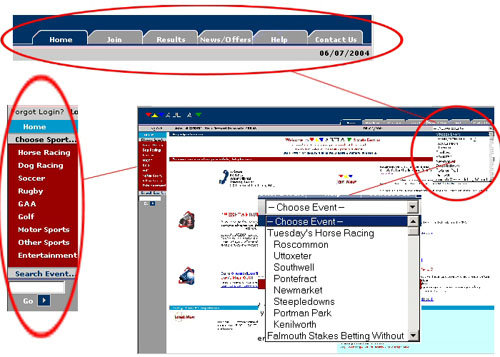
The home page content is customizable by the use of the BettyHPLinks Editor which allows you to keep your customers up to date with the latest events, without the need to send them to a news page. The page is split into six sections in which you can add html content (including images) to keep the site looking fresh and informative.
Search Facility
Customers can quickly search the site using the search facility in the left hand panel to get a list of events their selection appears in.
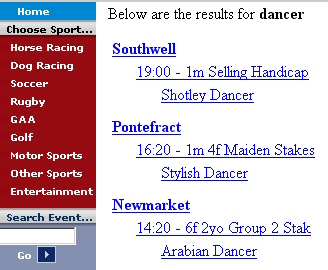
Events Display
Events can be displayed in multiple views to enable customers to place their bets quickly and easily.
List View
Meetings and times are listed in a grid format allowing the customer to quickly see what events are taking place. Events shown in italics indicate that event is complete and the results are available as shown below.

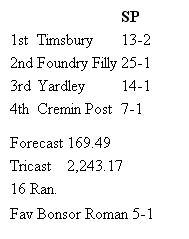
Meeting View
All events for the selected meeting are displayed on a single page, with a quick find list at the top of the page.

Single Event View
Selections can be displayed in either race card or odds order very quickly (See also account preferences)
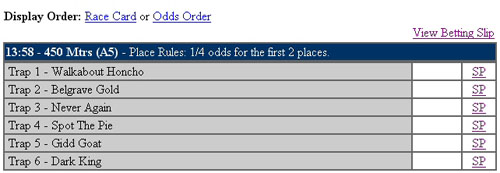
Lotteries
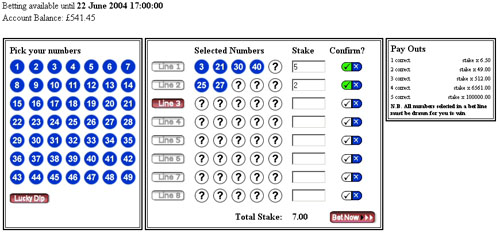
Our comprehensive cashier page allows the customer to manage their account by incorporating the following features:
Deposit/Withdraw funds- By credit card - Only deposits are automatically undertaken. Withdrawals are made by request which must be actioned by the bookmaker.
- By wire transfer - Only deposits are automatically undertaken. Withdrawals are made by request which must be actioned by the bookmaker.
- By mail - Use the notification page to inform the bookmaker of a impending cheque.
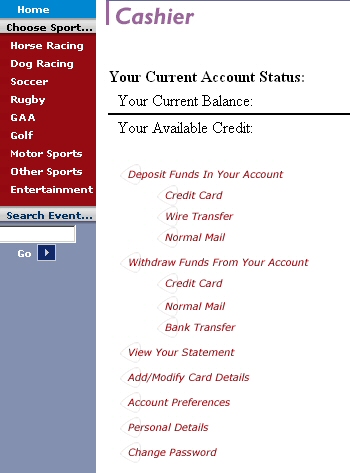
Change Password
Customers can quickly change their password at any time to ensure their account maintains optimum security.
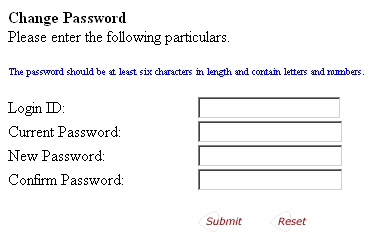
Online Statements
A statement can be obtained at any time to allow customers to quickly see how their account is looking.
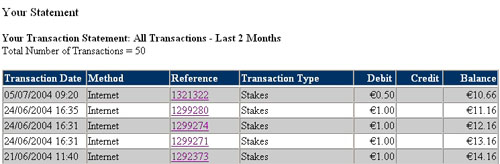
Details of any wager can be displayed by clicking on the reference number.
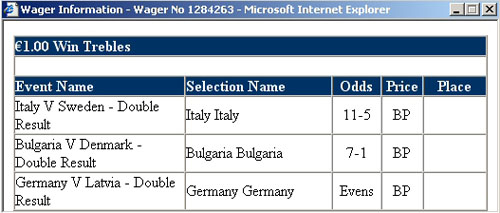
Account Preferences
Customers can modify their personal settings in the Account Preferences section to enhance their online experience.