NetBetty: Event Printer
Introduction
Event Printer lists all event files that are current within the events.cfg file.
By selecting the required event file you can output the contents to Wordpad or print the contents of the file.
Configuration Settings
To access this screen click 'Setup' from the main form.
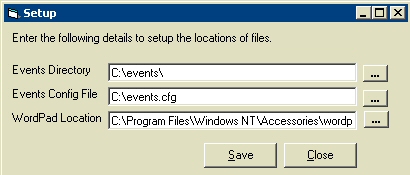
Note: When 1st intalled the Setup form will appear automatically, prompting the user to enter the above details.
Event File Listings
When Event Printer is opened, a list of current event files is displayed as below:
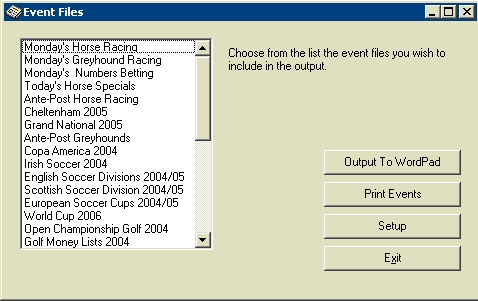
After selecting the required event file, you can either Output To WordPad or Print the file contents.
System Requirements
The basic requirements of Event Printer are that it is running on one of the following:
- Windows 9x
- Windows NT
- Windows 2000 or above
- Windows XP
Event Printer requires that Soft Artisans FileManager has been installed prior to the Event Printer Installation.
Note: The Abeta Betty Solution MUST also be installed on the target machine as Event Printer shares its Dlls.
Installation
Using the installation Routine
A setup.exe installation routine is available from Abeta. This will install the Event Printer program and register any necessary components.
Manual Installation. (This will require the registration of components using regsvr32)
Complete the following:
- Install Soft Artisans FileManager to your machine
- Ensure that Microsoft Data Access Components are present on your machine
- Copy and register the following files to your Windows System Folder
- COMCT332.OCX
- COMDLG32.OCX
- MSADO25.tlb
- MSCOMCT2.OCX
- MSCOMCTL.OCX
- Copy the EventPrinter.exe file to the desired location on your machine
This completes the installation of the application.